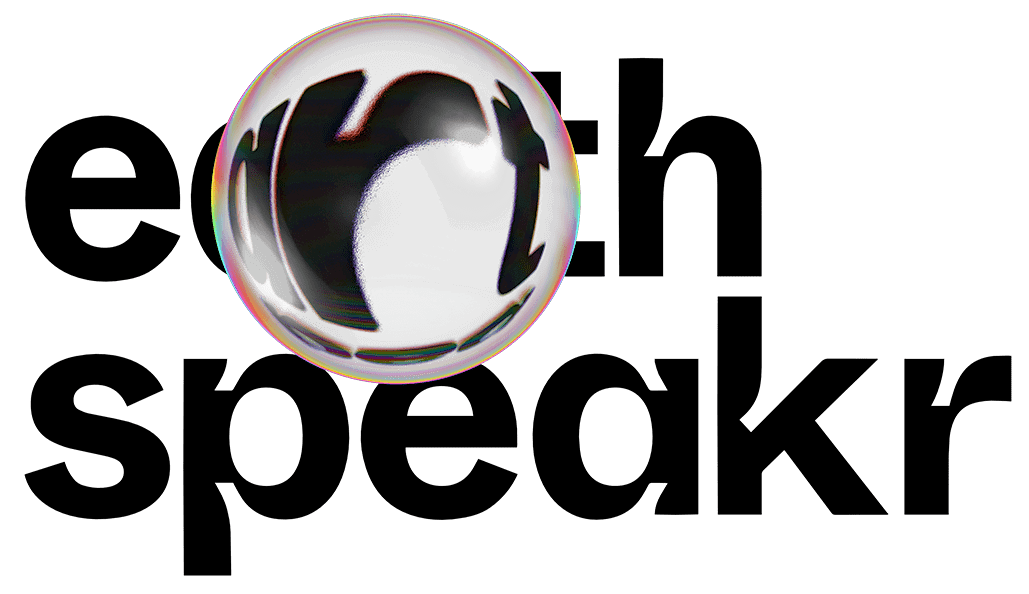FAQs
Do kids need permission to participate?
Earth Speakr is a safe place for kids to voice their ideas and concerns about the wellbeing of our planet. Permission from parents or guardians is required for kids to download and use the app.
How does my kid use the app?
Check out the tutorial here.
Why is this project focused on kids?
Kids' messages are at the core of the artwork, and Earth Speakr aims to amplify the topics that kids raise. Adults are important too. They are invited to listen to the messages and take them seriously, demonstrating their commitment by bringing attention to Earth Speakr messages.
How old are kids then?
Earth Speakr invites anyone between 7 and 17 years of age to make messages on the app. Everyone can experience the app's augmented reality features and use the website.
Is this project ecologically sound?
To create awareness of the ecological impact of online activities, Earth Speakr will be independently audited on its CO2 output.
See the current report here.
Who paid for this?
Earth Speakr is funded by the Federal Foreign Office on the occasion of the German Presidency of the Council of the European Union 2020 and realised in cooperation with the Goethe-Institut.
I want to leave a message but apparently I’m too old?
Thank you for being interested in creating a message! While you cannot use the app, you can contribute by listening up and making sure kids feel heard by creating a Loud Speakr of kids' messages to be viewed anywhere in the world that you believe they need to be heard.
What is this AR stuff anyway?
Augmented reality simply means that there’s an extra layer added to the world that we see, accessible via a smart phone or tablet. It’s the best way to experience Earth Speakr messages and Loud Speakrs that are close by in the real world. See the map and find Earth Speakr messages and Loud Speakrs near you.
See How-to guides at the bottom of the page.
What are 'Loud Speakrs'?
Loud Speakrs are collections of Earth Speakr messages. Messages can be selected by community and placed all together on the map anywhere you think more people should be listening.
My child lives outside the EU, is it possible for them to be involved?
Of course! This project was started with kids in the European Union, but kids anywhere in the world can participate.
Is the Earth Speakr app/website accessible for people with disabilities?
Earth Speakr is at its heart participatory. If you have a disability, teaming up with someone can be a way to participate in all aspects of the artwork – recording and capturing messages, experiencing existing messages, and sharing these with others.
See compatibility specifications here.
Does the app work on both android and Apple devices?
Yes!
See compatibility specifications here.
I don't have a smart device, can I still participate?
You can still use the website and check out events near you. You can ask friends with a smart device to team up. You could also ask your teacher or your local library if they would be interested in using one of the toolkits to help you and your friends participate in the artwork.
Can someone communicate with my child directly using the app or website?
No. Earth Speakr is not a peer-to-peer messaging platform, nor a social network. There is no chat function, and no direct communication is possible on the app or website.
How are kids protected when using the app?
Earth Speakr has been designed to welcome kids' unique creativity while concealing any identifying traits to protect their identity and privacy. When creating a message, the app collects an audio file and a video that is made up of animated eye and mouth movements; it does not record any information on a kid's physical appearance. A message is only made public on the website and app if it is confirmed as finished. Any kid who makes a message retains ownership of their artwork. They are co-creating the artwork.
The artwork is fully compliant with GDPR. Read the full legal policies in place here.
The Community Guidelines also outline that no identifying information be shared. If a message does not follow the Community Guidelines it can be reported by anyone for removal.
Is the identity of kids revealed in their messages?
No, while messages are public, kids remain anonymous. The app uses technology that makes it possible to capture movements of users’ eyes, mouth, and facial expressions to apply these movements to a 3D-animation while protecting their privacy.
Can others change or edit my message?
No. Once you confirm your message is finished, it cannot be changed by anyone. Others can listen to and share your message.
Can I edit or delete my own message?
Once you finish a message, it is on the map for the world to see. It can no longer be changed or removed. You can always record a message and save it for later in your ‘pocket’ before finishing it. Finished messages are saved in your 'pocket'. You can delete messages from your pocket.
Can I check my child’s artwork before it goes online?
If you are with your child as they create their message, you can check it before it goes public. If they save their creation in their ‘pocket’ instead of sharing it, you can check it before it goes public. If they show you their creation before finalising it, you can check it before it goes public. Speakrs they have made public are saved within their 'pocket'.
How will the Community Guidelines be enforced?
Messages that do not follow the Community Guidelines will be removed from the map and deleted from all devices. Messages can be reported by anyone using the app or on the website.
Can I share my artwork with others? How?
By finishing a message on the app, it is shared with others who can find it on the map. By having others listen to it on the website and add it to a Loud Speakr, they can share it too. You can also download messages you've made to your smart device and share it as you would any other image or video in your camera roll.
See How-to guides at the bottom of the page.
Can I see who was looking at my artwork?
No.
Why can I not delete my Earth Speakr message?
We want to keep the Earth Speakr community friendly. When you publicly share an Earth Speakr message, we ask that you take responsibility for your message and allow it to stay in public space, for all to see and hear.
How can I change the display language?
The Earth Speakr website and app are available in 25 languages. Change the language on the website on the landing page or via the menu bar. See How-to guides at the bottom of the page.
For any other question, please contact us at : feedback@earthspeakr.art